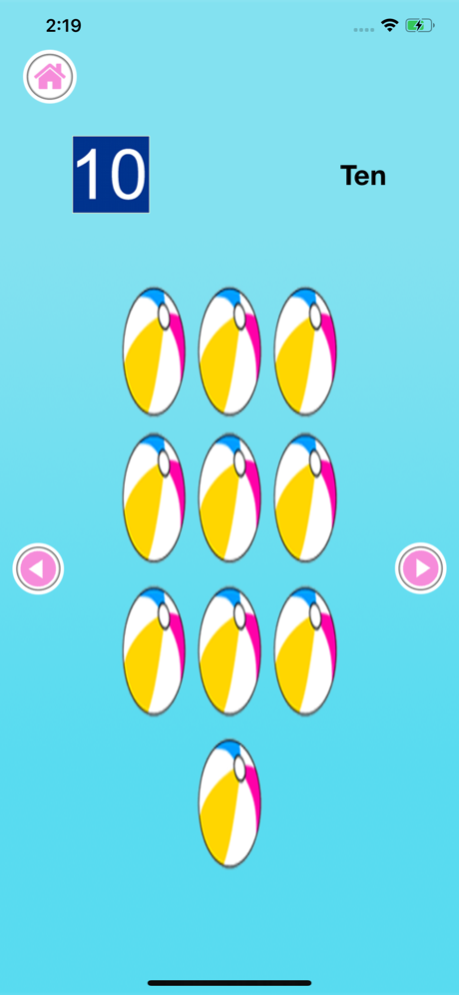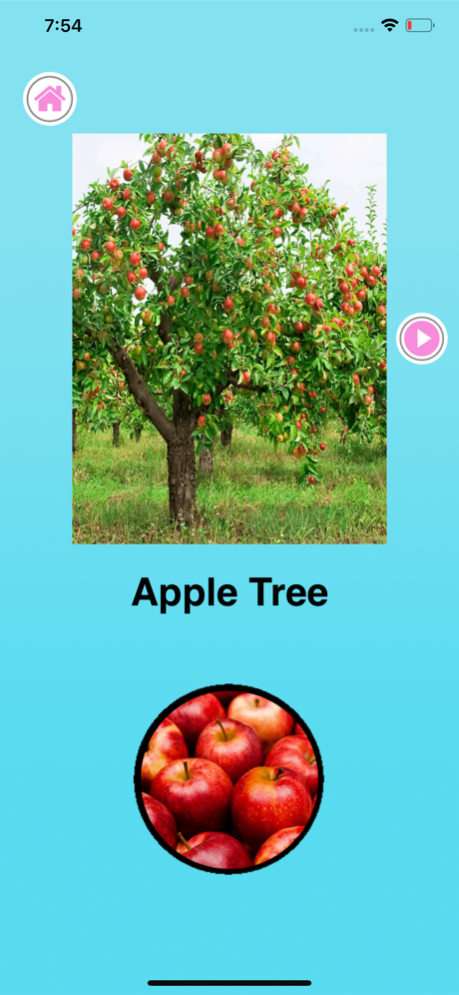FlashFun 4.0
Continue to app
Free Version
Publisher Description
Latest version has new categories-Trees,Helpers,Birds,Shapes and Colors.
Minor Bug fixes.
Flash Fun is an app to enrich little minds with common things around them and introduce them to the basics of learning. The app targets preschoolers and toddlers of ages 1-4 years. Real sounds are embedded to enhance the kid’s visual and auditory learning. Kids will love to play with the app over and over again. Perfectly entertaining to keep young minds busy at work and learn at the same time.
Categories include:
-Alphabets
-Numbers
-Animals with animal sounds
-Parts of the body
-Fruits
-Vegetables
-Action Words
-Vehicles and vehicle sounds
-Days of the week and Months of a year
-Birds
-Shapes
-Colors
-Community Helpers
-Trees around us
Features:
•Fun animations with sound categories in some categories as you click on the picture.
•Cartoon pictures that are visually appealing to kids
•Real sounds where applicable
•Voiceover to introduce each word on the screen
•Over 250 words and pictures
•Swipe navigation to move to next screen
Jul 17, 2020
Version 4.0
Introduced Five New Sections
-Birds
-Shapes
-Colors
-Helpers
-Trees
About FlashFun
FlashFun is a free app for iOS published in the Kids list of apps, part of Education.
The company that develops FlashFun is PAVITHRA VENKKATESH. The latest version released by its developer is 4.0.
To install FlashFun on your iOS device, just click the green Continue To App button above to start the installation process. The app is listed on our website since 2020-07-17 and was downloaded 2 times. We have already checked if the download link is safe, however for your own protection we recommend that you scan the downloaded app with your antivirus. Your antivirus may detect the FlashFun as malware if the download link is broken.
How to install FlashFun on your iOS device:
- Click on the Continue To App button on our website. This will redirect you to the App Store.
- Once the FlashFun is shown in the iTunes listing of your iOS device, you can start its download and installation. Tap on the GET button to the right of the app to start downloading it.
- If you are not logged-in the iOS appstore app, you'll be prompted for your your Apple ID and/or password.
- After FlashFun is downloaded, you'll see an INSTALL button to the right. Tap on it to start the actual installation of the iOS app.
- Once installation is finished you can tap on the OPEN button to start it. Its icon will also be added to your device home screen.